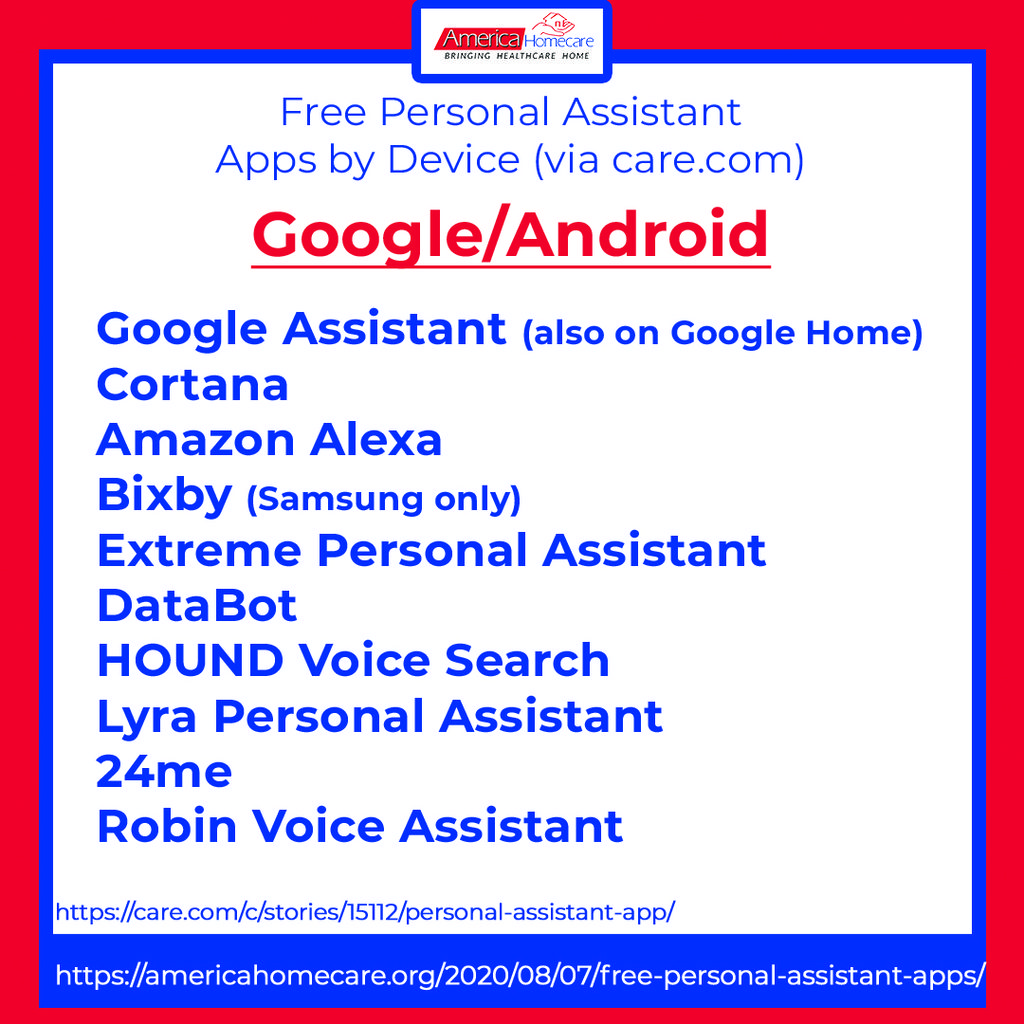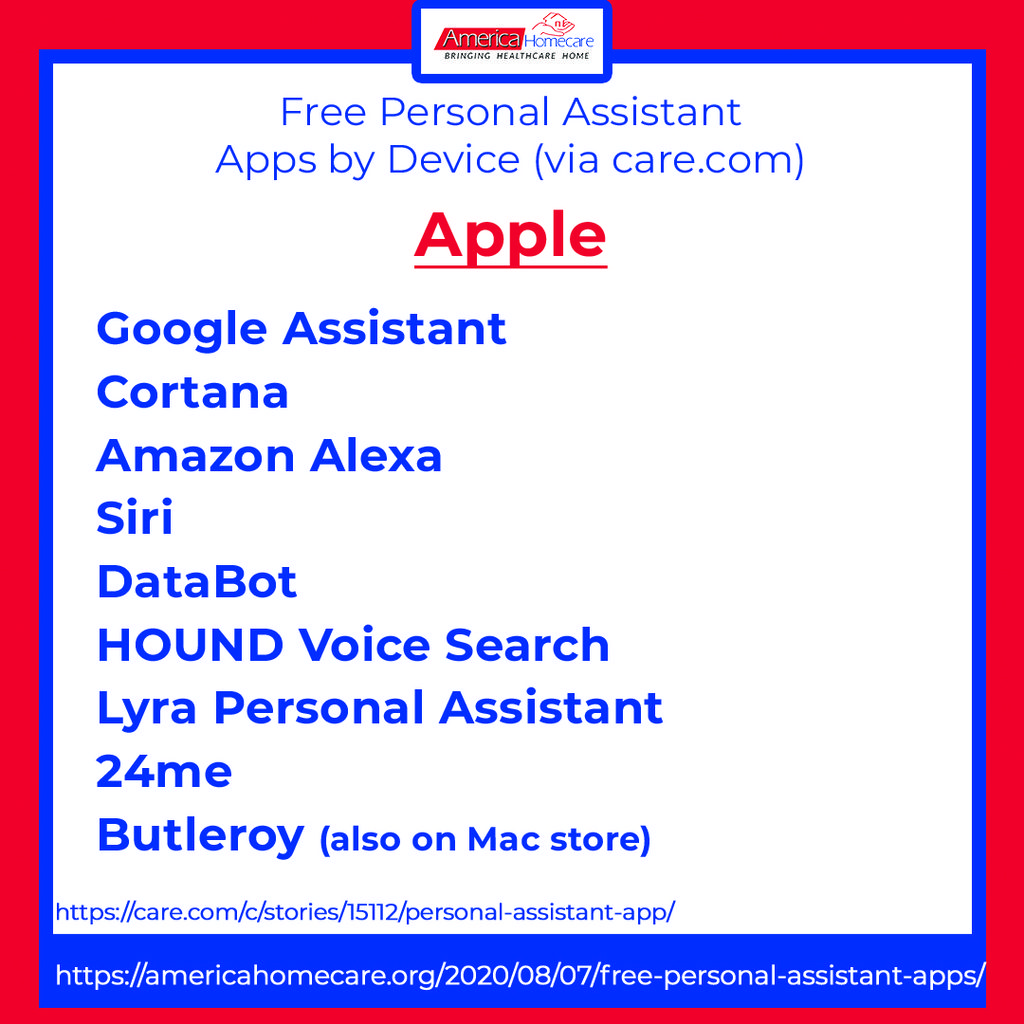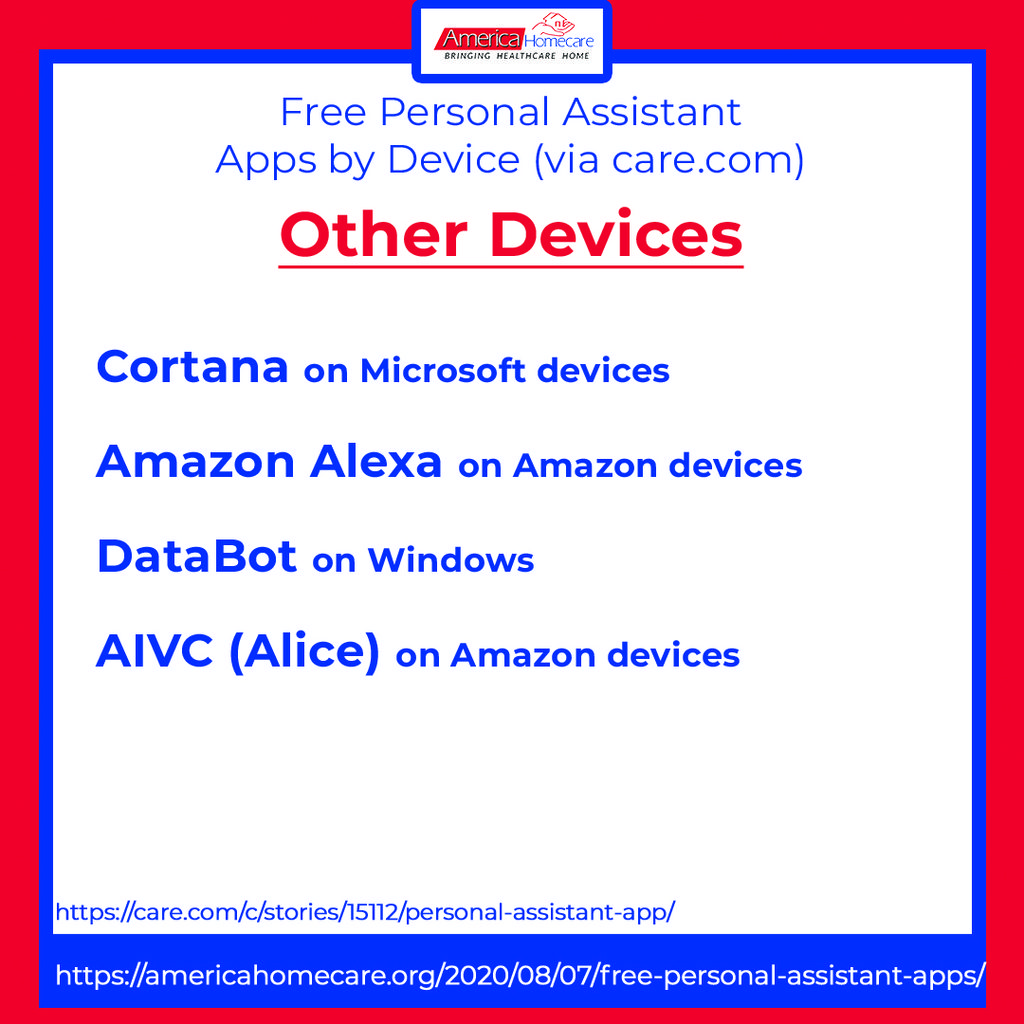Free Personal Assistant Apps

Free Personal Assistant Apps | America Homecare
This blog post will provide you with some information on a few free personal assistant apps. Use and download at your own discretion. These apps are not meant to replace caregivers, but to help them or clients with their work to keep their tasks manageable.
Whether you are a caregiver, one who needs a caregiver, or just running everyday errands, a personal assistant app can help you become more organized. You can use these along with different apps like a calendar app or however you want.
Most free personal assistant apps are included in your device or smartphone. Always remember to always use the OFFICIAL store for apps on whatever smartphone you are using!
1. Google Assistant
Available on: Google Home | Apple Store | Google Play
Google is known for its accessibility, and its assistant is available across a number of products. Get Google Assistant on your phone, speaker, watch, laptop, TV, or in your car. It connects to frequently-used products like Netflix, YouTube, and Spotify. You can tell your Roomba where to clean by using Google Assistant.It can also connect to smart home devices like a Nest thermostat.
2. Cortana
Available on: Standard on all Microsoft devices | Apple Store | Google Play
Microsoft calls Cortana a “digital agent.” It’s designed to learn from your commands to personalize your experience as you use it. You can type your queries, or talk to Cortana by saying “Hey Cortana!” It’s very similar to the Apple and Android options but is quickly gaining steam on Siri. Track packages, manage your calendar, or just chat with the virtual assistant.
3. Amazon Alexa
Available on: Amazon | Apple Store | Google Play
The Amazon Alexa is a voice-controlled assistant that has the ability to connect your entire life. You’ll be able to use directives for thousands of smart home features, including lights, switches, TVs, thermostats, and more.
Check the weather. Hear the latest news. Connect your music and listen to your favorite songs on command. Request an Uber or order pizza.
Alexa is available on Amazon devices, like the Fire Tablet/Stick, Echo, and Echo Dot, as well as in apps on Google Play and the Apple Store.
4. Siri
Available on: Standard on all Apple devices
You’re probably familiar with Siri, or at least the concept of it. Apple introduced this voice-activated feature in 2011, and they’ve been adding features ever since. Siri will answer your questions and give you sports updates. She’ll give you reminders and set alarms or timers while you’re cooking. Send texts, place calls, or FaceTime just by using your voice. Siri makes it easy for you to live your life hands-free.
It’s automatically available on all Apple devices.
5. Bixby
Available on: Standard on all Samsung devices
The Bixby assistant is like Siri for Samsung. It has a cool feature that lets you identify landmarks and other visuals by taking a photo.
You can also translate foreign languages using Bixby, or point your camera at something you want to buy and it will give you pricing options. It will recommend businesses and restaurants, or create reminders and manage your schedule.
6. Extreme Personal Assistant
Available on: Google Play
Extreme can connect to Skype, WhatsApp, and many other core apps. Ask general questions, get sports scores, update Facebook, or communicate with friends and family via this assistant app.
7. DataBot
Available on: Windows | Apple Store | Google Play
DataBot is a virtual talking robot. Because DataBot is available on the Windows OS, you can also access it via Xbox One. It will customize itself based on your preferred language, voice, name, and behavior. It can speak and understand in English, Italian, Spanish, French, German, or Portuguese.
8. AIVC (Alice)
Available on: Amazon
AIVC offers speech-based support in this Android app. Use your own voice, despite any regional accent you may have, to create tasks, write texts or emails, set alarms, dial phone numbers, and more. Control home devices like lights, thermostat, or fans, as long as devices are accessible via an HTTP-Interface. This free version does include ads.
9. Hound
Available on: Apple Store | Google Play
The Hound app claims to be the “best way to search using your natural voice.” It uses familiar sites like NPR, Accuweather, Yelp, Uber, Sportradar, and Expedia to complete common tasks and to give you the most up-to-date information.
If you’re looking for a new car, consider a Hyundai, Honda, or KIA. Some models of these vehicles now include voice-enabled AI, powered by Houndify.
10. Lyra Personal Assistant
Available on: Apple Store | Google Play
This app is an easy-to-use voice-activated assistant that offers many of the same features listed in the apps above. Lyra offers the added feature of continuing the same conversation across multiple devices like smartphones, tablets, and computers by logging in to keep everything connected. Its creator claims you can speak to Lyra in any dialect, as it is “capable of understanding multiple languages, context, and intent.”
11. 24me
Available on: Apple Store | Google Play
The 24me app comes equipped with a calendar, to-do list, and notes built in, so you don’t have to jump between these separate apps on your device. It will connect the things you use most in life, like utilities, service providers, banks, and social networks, and then it will automatically tell you what you need to do. In that sense, it’s very similar to an actual personal assistant, who might be tasked with managing your schedule and keeping things running on time.
12. Butleroy
Available on: Apple Store | Mac Store
This app claims that every year “you lose over 100 hours to organizing and planning.” If that’s the case, Butleroy will be extremely helpful to anyone needing a personal assistant. It will schedule your appointments in under 30 seconds by finding free time in your schedule, thus giving you even more time to live life.
13. Robin Voice Assistant
Available on: Google Play
Robin claims to be a personal eyes-free assistant while you’re driving. Everything is delivered by voice, so you don’t have to take your eyes off the road. Ask Robin for directions, places to park, the latest traffic updates, social media updates, gas station locations, or weather in your immediate location or wherever you’re traveling to.
When to Use Paid Apps
If you’re still needing something more, there are paid apps in whatever mobile app store you use on your smartphone or device. One might prefer more personal assistance via paid apps that have actual human beings to complete requested tasks, such as Magic, Fin, PleaseDo, and Hello Alfred. Also, some apps above, like AIVC and 24me, have paid versions that are free of ads and offer more features than the free versions.
Research and test to figure out which app is the best for you and your needs. If you’re looking to hire a caregiver in addition to using an app, be sure to contact us at America Homecare to get the help you need!
Resource links:
https://www.care.com/c/stories/15112/personal-assistant-app/

Get care from someone you trust
Do you want to receive care from your
loved one while they are compensated
by Medicaid?